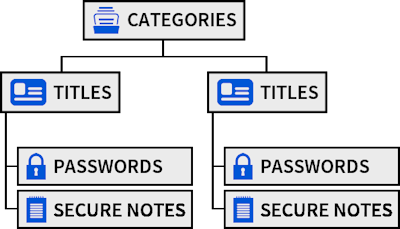
There are two default categories in the secure database after a fresh VPM installation;
- Personal
- Business
Titles are added under each category and hold password and secure note records. As well as categories, there's no limit to the number of titles that can be added. Let's say you have a category named "Social Media". You can add titles like "Facebook, Twitter, Instagram" under this category.
Each title can hold a practically unlimited number of password and secure note records. Each password and secure note record has an optional record label you can enter. This feature is implemented for finding the records easily and without confusions.


